Tablet PCs have become increasingly popular due to their versatility and portability. With numerous options available in the market, it can be overwhelming to choose the right tablet that suits your needs. This article aims to guide you through the top features to consider when purchasing a tablet PC. From display quality to processing power, we’ll explore the essential factors that make a tablet PC stand out. So, let’s dive in and discover what features you should prioritize in your search for the perfect tablet PC.
Introduction
Tablet PCs have revolutionized the way we consume media, work, and stay connected. Whether you’re a student, professional, or simply someone who enjoys browsing the internet on the go, having the right features in your tablet PC can significantly enhance your experience. Let’s explore the key features that make a tablet PC worth considering.
Display Quality

The display quality of a tablet PC is crucial as it directly impacts your visual experience. Look for a tablet that offers a high-resolution display with vibrant colors and sharp details. Opt for an IPS (In-Plane Switching) or AMOLED (Active-Matrix Organic Light-Emitting Diode) screen for excellent viewing angles and deep blacks.
Processing Power
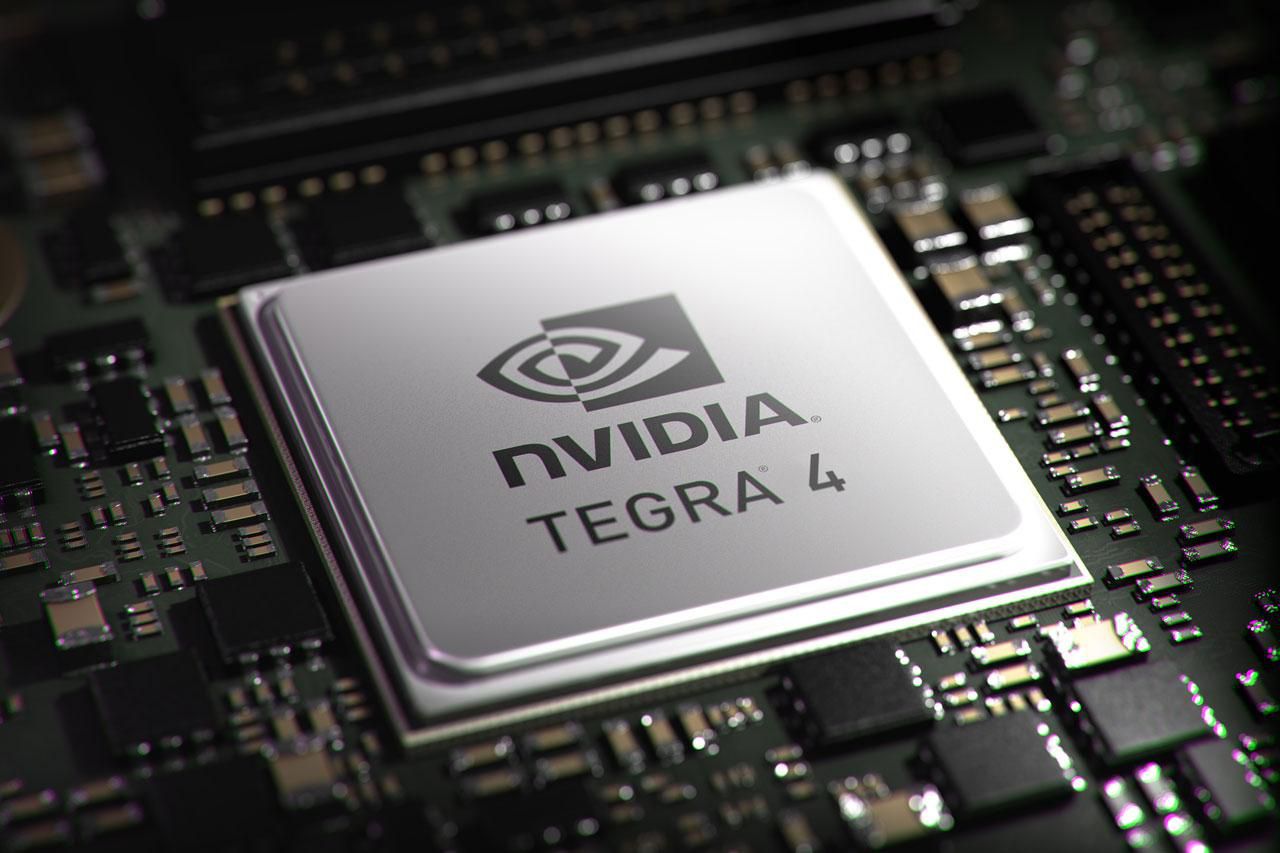
To ensure smooth multitasking, fast app launches, and seamless performance, a tablet PC should have a powerful processor. Consider tablets with processors from reputable manufacturers like Apple (A-series chips) or Qualcomm (Snapdragon series). Higher processor speeds and multiple cores contribute to better performance.
Battery Life
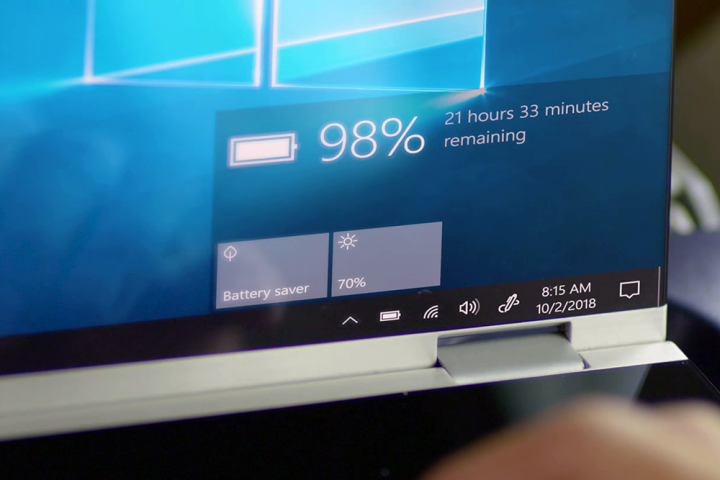
Long battery life is essential for uninterrupted usage, especially when you’re on the move. Look for tablets with a battery that can last for at least 8-10 hours of continuous usage. Additionally, some tablets offer fast charging capabilities, allowing you to quickly recharge your device.
Storage Capacity
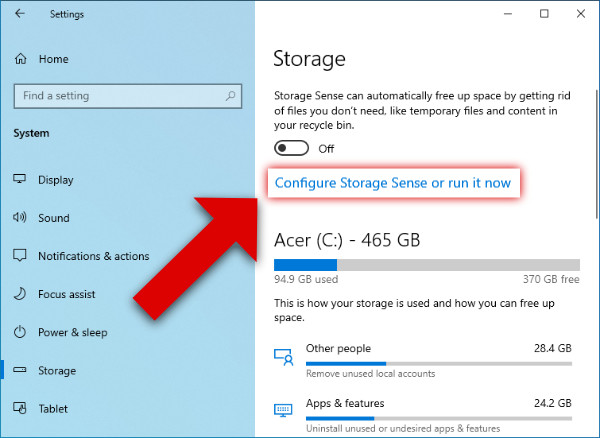
The storage capacity of a tablet PC determines how many apps, files, and media you can store locally. Consider your usage requirements and opt for a tablet with adequate storage capacity. Additionally, tablets with expandable storage options, such as microSD card slots, offer flexibility for future needs.
Operating System

The operating system (OS) of a tablet PC influences its user interface, app availability, and compatibility. Android provides a wide range of customization options, while iOS offers a seamless ecosystem with optimized apps for iPad.
Connectivity Options

Ensure that the tablet PC you choose provides the necessary connectivity options. Look for tablets with Wi-Fi and Bluetooth capabilities for internet access and wireless device pairing. If you require mobile data connectivity, consider tablets with built-in cellular capabilities or the option to insert a SIM card.
Touch Sensitivity
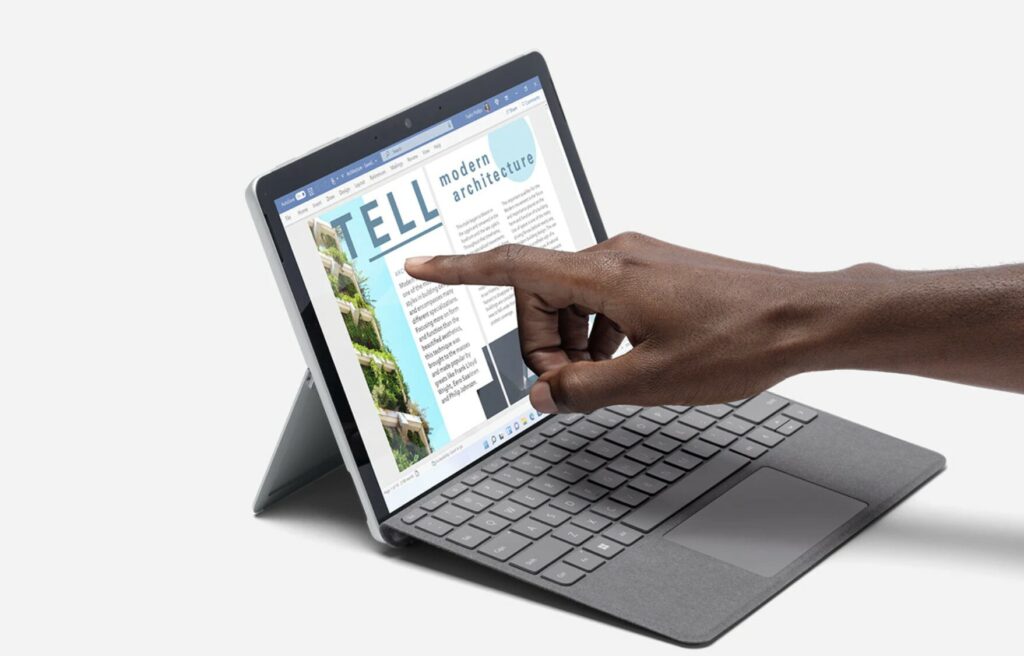
As tablets primarily rely on touch input, responsive and accurate touch sensitivity is vital. Look for tablets with high touch sensitivity to ensure smooth navigation and precise input recognition. A laggy or unresponsive touchscreen can significantly hinder your tablet experience.
Size and Weight

Consider the size and weight of the tablet PC, especially if portability is a priority for you. Tablets come in various sizes, ranging from compact 7-inch models to larger 12-inch variants. Choose a size that suits your usage preferences, and consider lightweight options for comfortable handling.
User Interface

A user-friendly interface enhances the overall usability of a tablet PC. Look for tablets with intuitive interfaces, easy navigation, and customizable options. The interface should be visually appealing and allow you to personalize your tablet experience according to your preferences.
Multitasking Capabilities

If you intend to use your tablet for productivity tasks, consider its multitasking capabilities. Look for features like split-screen mode or the ability to run multiple apps simultaneously. Some tablets offer stylus support, enabling precise input for note-taking, drawing, or graphic design.
Security Features

Ensure that the tablet PC provides adequate security features to protect your data and privacy. Look for devices with fingerprint sensors, facial recognition, or robust encryption options. Additionally, some tablets offer a secure folder or guest mode for added privacy when sharing your device Tablet PCs.
Customer Reviews

Before making a final decision, read customer reviews and feedback about the tablet PC you’re considering. Real user experiences can provide valuable insights into the device’s performance, durability, and overall user satisfaction. Look for reviews from reputable sources to make an informed choice.
Conclusion
Choosing the right tablet PC involves considering multiple factors to ensure that it meets your specific needs and preferences. From display quality and processing power to battery life and user interface, each feature contributes to the overall user experience. By carefully evaluating these features and comparing different options, you can find the perfect tablet PC that suits your requirements.

